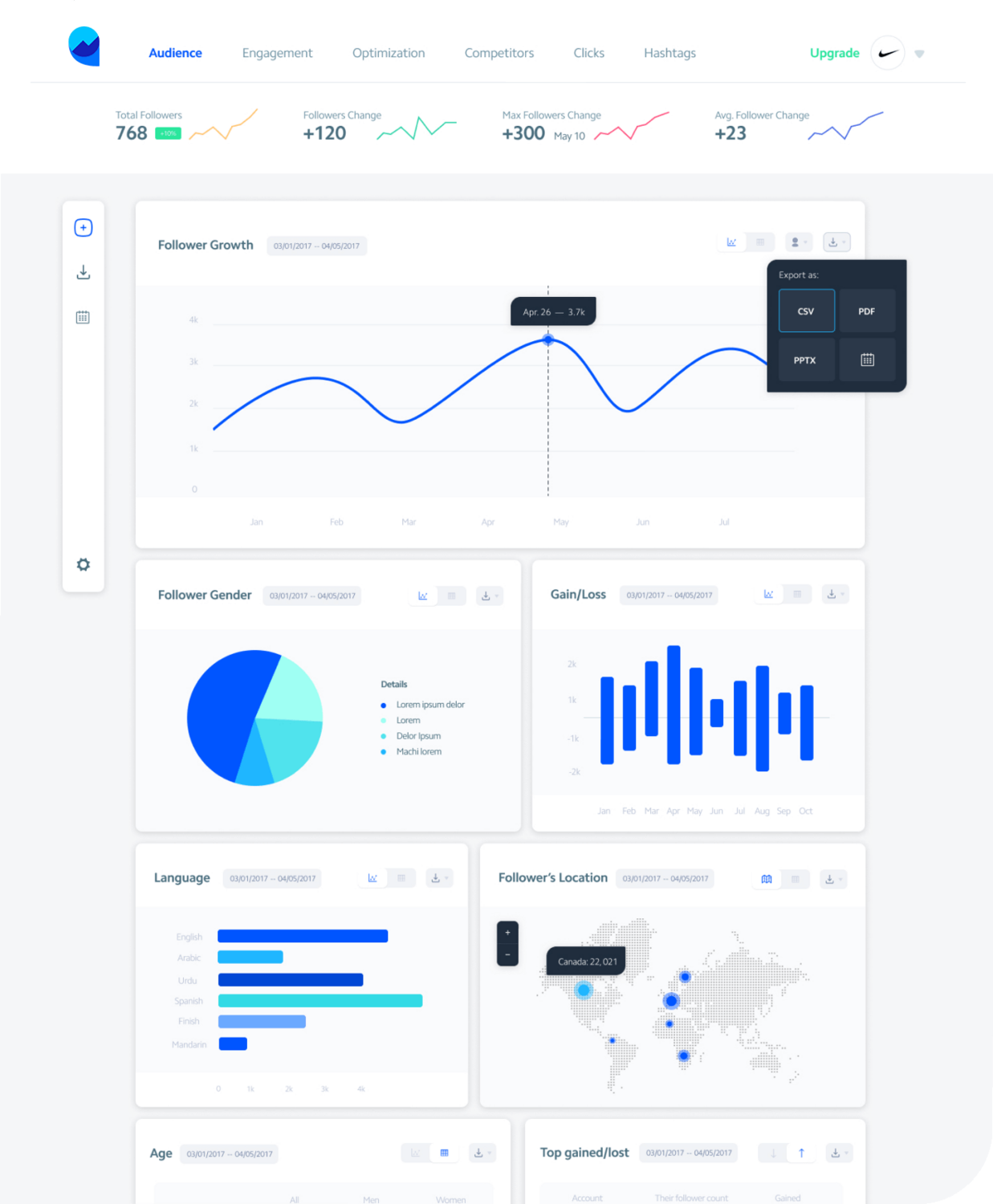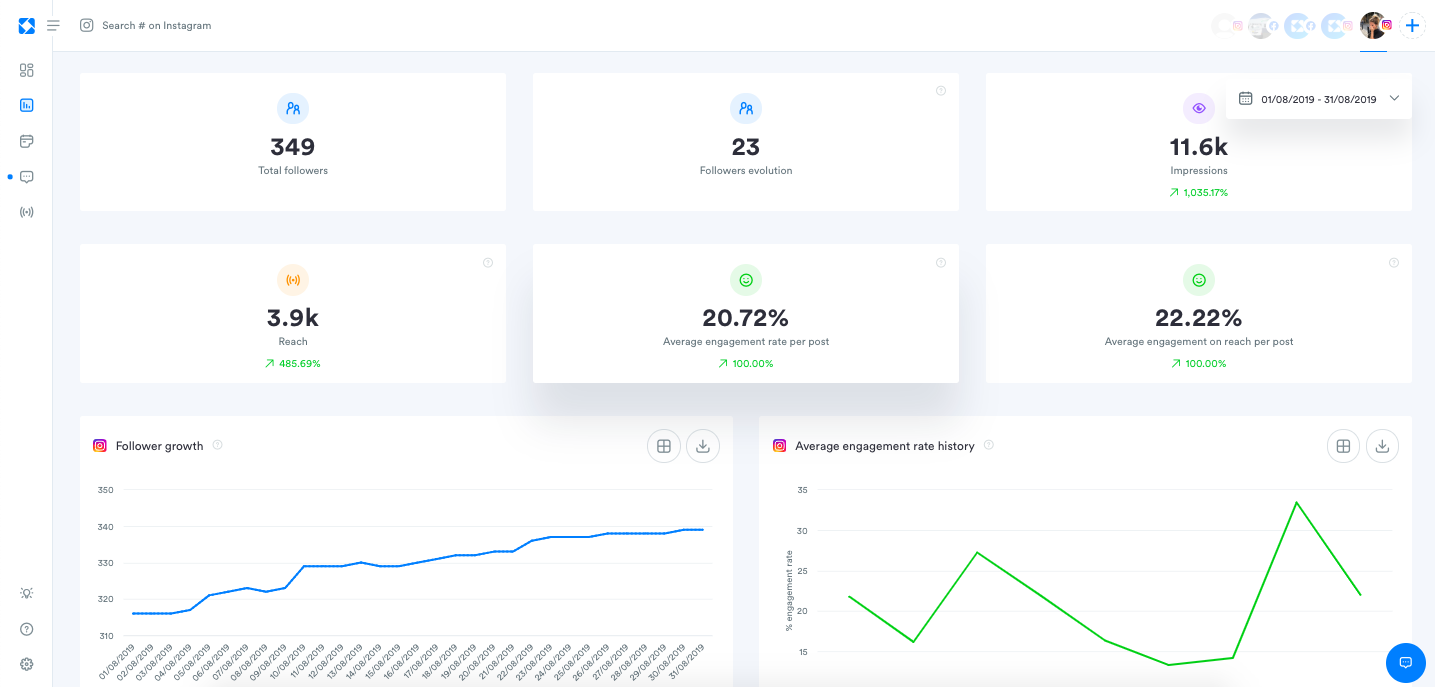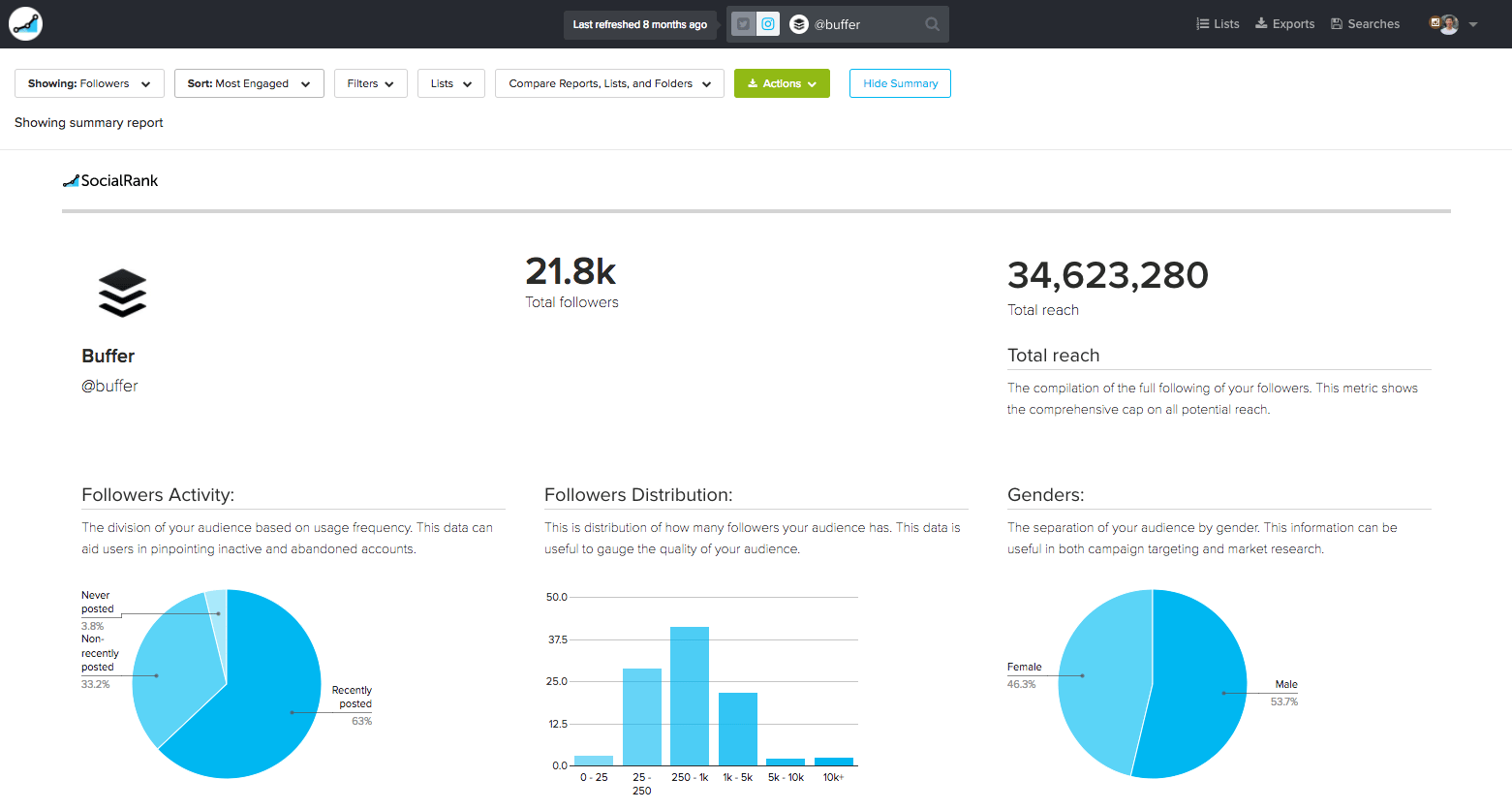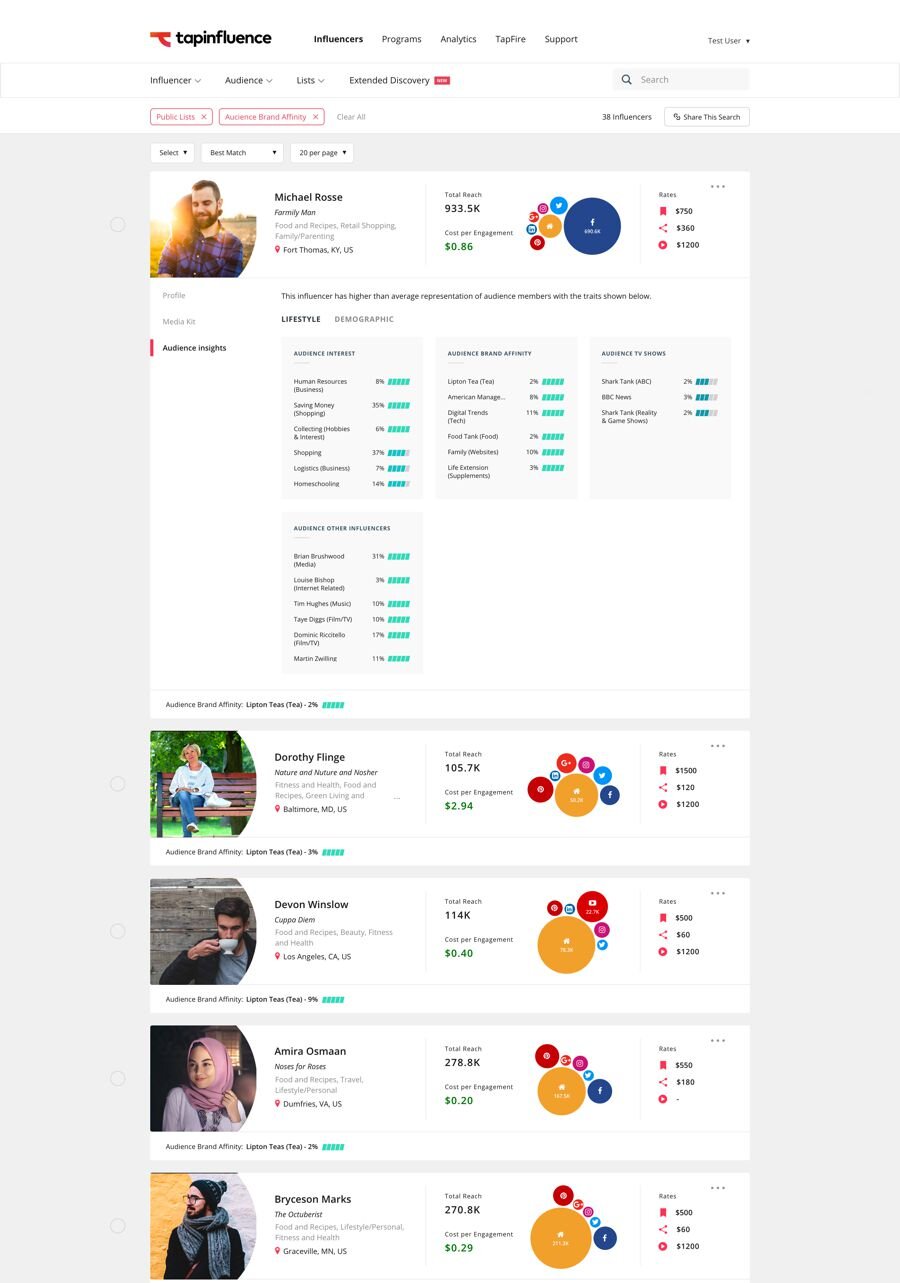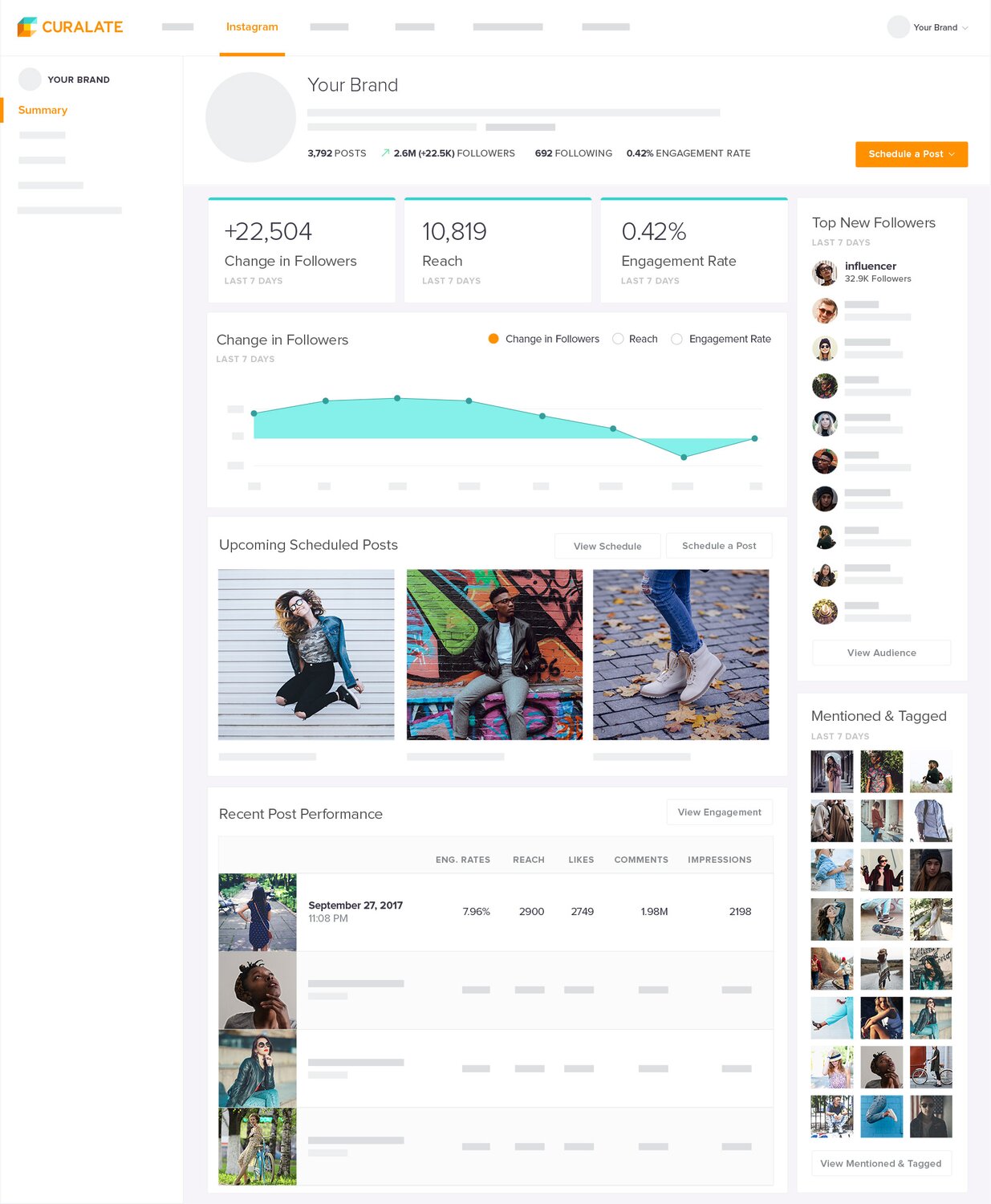- 30 July 2021
- Digital Marketing
- Reading time:11 min
Top 5 Instagram Analytics Tools To Boost Your Business Profile
Instagram analytics tools help you to measure your business’s performance on Instagram. Essentially it allows you to measure key data points so that you understand your audience and how your business can fulfil these needs.

Instagram analytics tools help you to measure your business’s performance on Instagram. Essentially it allows you to measure key data points so that you understand your audience and how your business can fulfil these needs. Instagram can be used to target new audiences, increase your brand’s visibility and build brand loyalty with your audience.
Starting 10 years ago as a social networking and photo posting app, Instagram now has more than 1 billion users. The most prolific users of Instagram are between 18 and 34 years of age, and in fact, account for 65% of all users. With more than 25 million businesses now using this platform as a brand and marketing tool, businesses can partner with influencers, engage with customers and gain a competitive edge very quickly.
You might already be using other social media platforms for your business, such as Facebook and LinkedIn. However, Instagram offers your business many more opportunities to amplify your brand message and engage with a new customer base.
Some business owners or marketers feel that they spend too much time on Instagram without seeing enough results. So we have put together a short guide on how to use Instagram as a marketing tool, followed by five of the best third-party analytical tools that can help you to get the most out of your data. First, however, let’s take a look at how to use Instagram business tools, which are free when you open an Instagram business account.
Learn how to use Instagram business tools
If you want to learn how to use Instagram business tools, you first need a business account. Since many people use their personal account to promote their brand, you need to switch your current profile to a business profile by clicking the appropriate link in the settings.
With a business account, your followers can click on your contact button on your Instagram profile and get in touch with you, and you can create Instagram ads without needing to go via Facebook (Facebook owns Instagram). You also have access to Instagram’s business insight tools, giving you data on impressions, engagement, follower demographics, top posts and so on. These free tools allow you to understand how users and followers interact with your brand, giving you information that helps to finetune your content and increase engagement.
Instagram insights are self-explanatory and you should have no problems using their dashboard and interpreting the data. Once you have discovered the data mining opportunities provided by these free business tools, however, it’s definitely worthwhile exploring other third-party tools that offer even more data mining possibilities.
Top 5 Instagram Analytics Tools for businesses (third-party tools)
Engagement is a big part of the social media phenomenon with brands experiencing up to four times the amount of user engagement on Instagram, as on Facebook. However, whilst you can use Google Analytics to identify key metrics for your Facebook posts, it doesn’t work for Instagram (not yet!). The problem is that whilst businesses can measure the performance of their ads and lead generation promotions on Instagram, assessing the results of user engagement is more challenging. The answer is to know what metrics to monitor and what tools you need to achieve your goals.
Here are the best five Instagram analytics tools designed to help your business identify key data points that are not covered by Instagram’s built-in business tools. You will quickly be able to target potential customers, understand what motivates them, and learn how to engage their interest in your business.
Owlmetrics
: This analytics package goes over and above Instagram’s business insights, offering you a variety of metrics on engagement and follower growth, click-through rates (by browser, language, source and location) and hashtag activity. For example, the best time to post, the most engaging posts and videos, top tags, and hashtag performance by interactions. All this data and much more is presented in an easy to use dashboard. This information can be used to create a content strategy, based on user engagement and the best performing types of posts.
also gives you follower demographics, helping you to fine-tune your content strategy, and you can track the growth of your followers, and learn the commonalities between new followers and those you have lost. You can even track your competitors – number of followers, number of likes, comments, engagement rate and days when they post more often. All data is real-time and presented in graphic form.
Iconosquare: This is one of the Instagram analytics tools that focuses on followers and optimising the delivery of your posts. First of all, Iconosquare compares the number of followers gained vs lost and then overlays the number of posts you have published. This gives you information on how your posting frequency relates to new and lost followers. They also provide a stock media library so you can use their HD images in your posts, as well as a scheduling tool. You can also search for influencers in your area and compare their followers and other engagement metrics, before reaching out to discuss how they can help to amplify your brand’s message to a greater audience base. Iconosquare also provides data on your hashtags, as well as compares your engagement rates with those of your competitors.
SocialRank: This analytical tool is focused on your audience and helps you to identify patterns amongst your followers, so you can create more targeted content. These metrics are quite detailed, such as the most popular words used in your follower’s posts, even the most popular emojis used by your target audience. This means that if you want to identify specific bloggers or influencers, you can search posts and bios for particular keywords, relevant to your industry, services or products. You can even identify bloggers and influencers by location, which is useful if you want to reach out within your local geographic area. You can also search for followers by the number of followers they have themselves and rank them based on these figures or with their engagement with your business. SocialRank is ideal if you want to create interest around a new launch or campaign.
TapInfluence: If your main focus is identifying influencers on Instagram, then that’s exactly what TapInfluence offers. It analyses over 50,000 influencers, searching by industry or tags, provides a short overview of these influencers, even including their reach, rates and cost per engagement. You can also access how your own business’s influencer campaigns compare with other brands in your industry. TapInfluence allows you to scale your influencer marketing, optimise your content for increased engagement and presents it all on an easy to understand dashboard.
Curalate: The last of our top five Instagram analytics tools is Curalate. One of the great benefits of this platform is that it curates user-generated content to help business sell their products directly from Instagram. They provide a trackable ‘Link2Buy’ link that allows you to track the ROI of your Instagram campaigns. You can also schedule posts, analyse the performance of your posts, stories and hashtags, examine your brand’s reach, change in followers, engagement rate and tap into user-generated content about your brand. Curalate even allows you to group content from specific influencers or campaigns so you can keep abreast of key metrics and measure their performance over time.
Learn how to use Instagram as a marketing tool
Now that you have an overview of how you can use Instagram to enhance engagement with your followers, let’s look at how to use Instagram as a marketing tool.
Product teasers: One strategy is to post product teasers, something that you may already use on other platforms. The whole point is to not overwhelm your followers with these type of posts or be seen as pushing your products onto them, it’s all about being subtle.
Product teasers are usually well accepted when you offer your followers something for free, rather than trying to sell them a product. An example is to offer them a free app to explore your products or inventory, or a discount on their first purchase, whilst including photos and links for these products in the post. Teasers work because of the imagery and the fact that you aren’t being pushy and trying to sell anything.
Sponsored ads: You can also create sponsored ads on Instagram, setting an ad budget and targeting specific audiences, rather than just your followers. You can even turn existing posts with high engagement into sponsored ads, using photos, videos, carousels and stories.
Stories: These are slideshows that are great for generating leads. They appear in the top horizontal bar of a user’s profile, opening out into a popup window that reveals your story when the user clicks on your story bubble. You can explore different types of content in these stories to identify which works better for your brand, and they don’t need to be as high quality as your other brand posts. Stories allow you to get off topic slightly to show the more ‘human’ side of your brand, such as an office party, launch bloopers, bring a pet to work day, etc. They are only available for 24 hours, so whilst they are short and sweet, they can also significantly increase your brand’s visibility.

For professional help with eCommerce design, Magento development, Shopify Plus stores or online marketing, call our friendly team at acidgreen on 1300 139 658 or ask for a free quote today.
Related articles