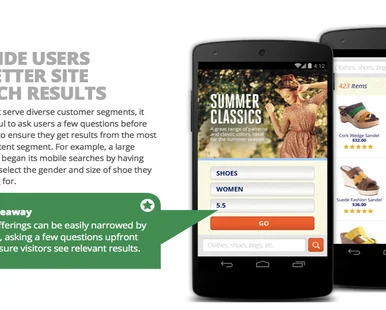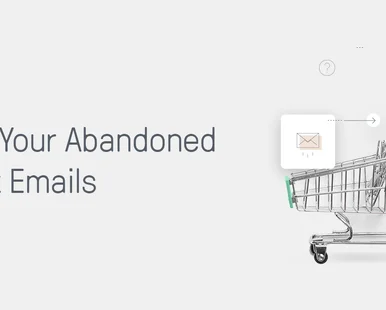- 17 August 2021
- Conversion Optimisation
- Reading time:17 min
How To Optimise The Magento Search Results Bar & Save Big
Have you ever seen the difference between your conversion rates when someone interacts with your on-site search? On average, from looking across all of our client’s Analytics accounts, we can see that conversion rates increase by about 400%.
Have you ever seen the difference between your conversion rates when someone interacts with your on-site search?
On average, from looking across all of our client’s Analytics accounts, we can see that conversion rates increase by about 400%.
In simple terms, this means that the average conversion rate of 1% becomes 4% once people use the search bar!
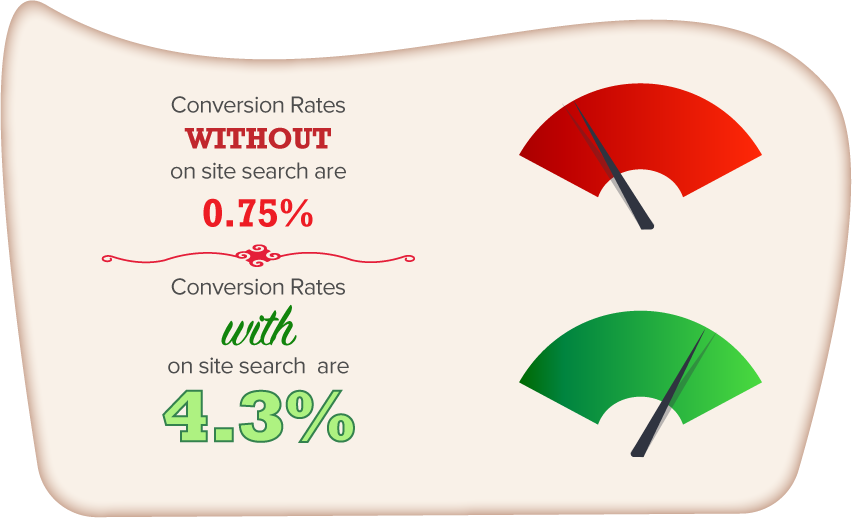
Not only does it help with conversion rates, it is crucial for good UX (user experience).
But, how important really is the user experience to your online business?
Very important. I assume that’s what you answered, because if you didn’t then you’re probably not doing very well. Without taking the appropriate measures to optimise your online store to the best of its ability, your business is set to sink deeper than the Titanic. Say hello to Jack Dawson for us all.
Without a solid UX in place for visitors/potential customers, the only thing that’s going to be flying high is those bounce rates. And while most of us do place (necessary) importance on trying to reel in new customers to our websites, many of us also neglect those smaller website functionalities that will ultimately turn more current visitors into converters.
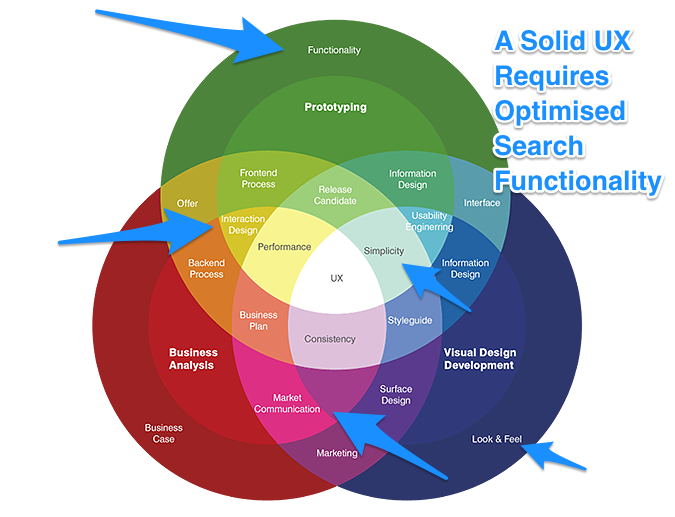
So, herein lies the focus topic point of today’s discussion: optimising your in-built Magento search results bar to be as intuitive and user friendly as possible. While we’re the first to concede the in-built Magento search results bar may not be the best ecommerce search engine solution, there are still ways in which it can be configured for better on-page optimisation.
But wait… Why should I spend time configuring and optimising my search bar? Well, because the customers who are utilising your search bar are exponentially more likely to make a purchase, and they are usually much further along in the buying funnel than those who aren’t. What’s more, according to econsultancy, up to 30% of your shoppers are likely to use it when shopping online….
Shall we proceed? Great.
First, let’s map out the steps that need to be followed (we will go through each in detail later on).
The Essential Steps For Optimising Your Magento Search Results Bar
There are different options you can use for search on Magento e.g. MySQL, Solr or Elastic. However, for the purpose of this article we will focus primarily on MySQL and Solr as they are the two most popular.
Select how you would like the information to be processed
Select the correct Attributes that you would like the Magento search results bar to use.
This also involves configuring how you would like them to be weighted.
Begin maintenance for search optimisation:
Add synonyms and common spelling mistakes PLUS similar words that may not necessarily have the same meaning (how many times has your phone autocorrected a word for you without asking? This is something we all experience, particularly shoppers!)
Matthew Curry, eCommerce Manager at Lovehoney:
“In my experience, autosuggest provides a real boost to search conversion rates. In a usability test I ran, we found that users actually relied upon site search autosuggest and autocorrect to know the correct spelling of words for them. Make sure that your site search solution is up to scratch, and that you still provide search results for common misspellings, just in case.”
4. Take your shopper to a pre-existing page… select Landing Pages for common searches.
Okay, so that’s an outline of the steps that need to be followed. It’s okay if you’re a little confused or overwhelmed. We’re about to break it down step by step.
First thing’s first...
How Would You Like The Information To Be Processed?
You have three options, and one decision to make:
You can set the search type to one of the following:
Like: Performs a search based on individual keywords.
Fulltext: Performs a search based on the full text of each attribute and ranks each by relevance.
Combine (Like and Fulltext): This combination of Like and Fulltext matches by keyword, but takes into consideration its relevance.
acidgreen’s personal recommendation is to select the ‘combine’ setting, as this is the most comprehensive, encompassing search type out of the three.
You can navigate to this under System > Configuration > Catalog > Catalog Search (for Magento 1).
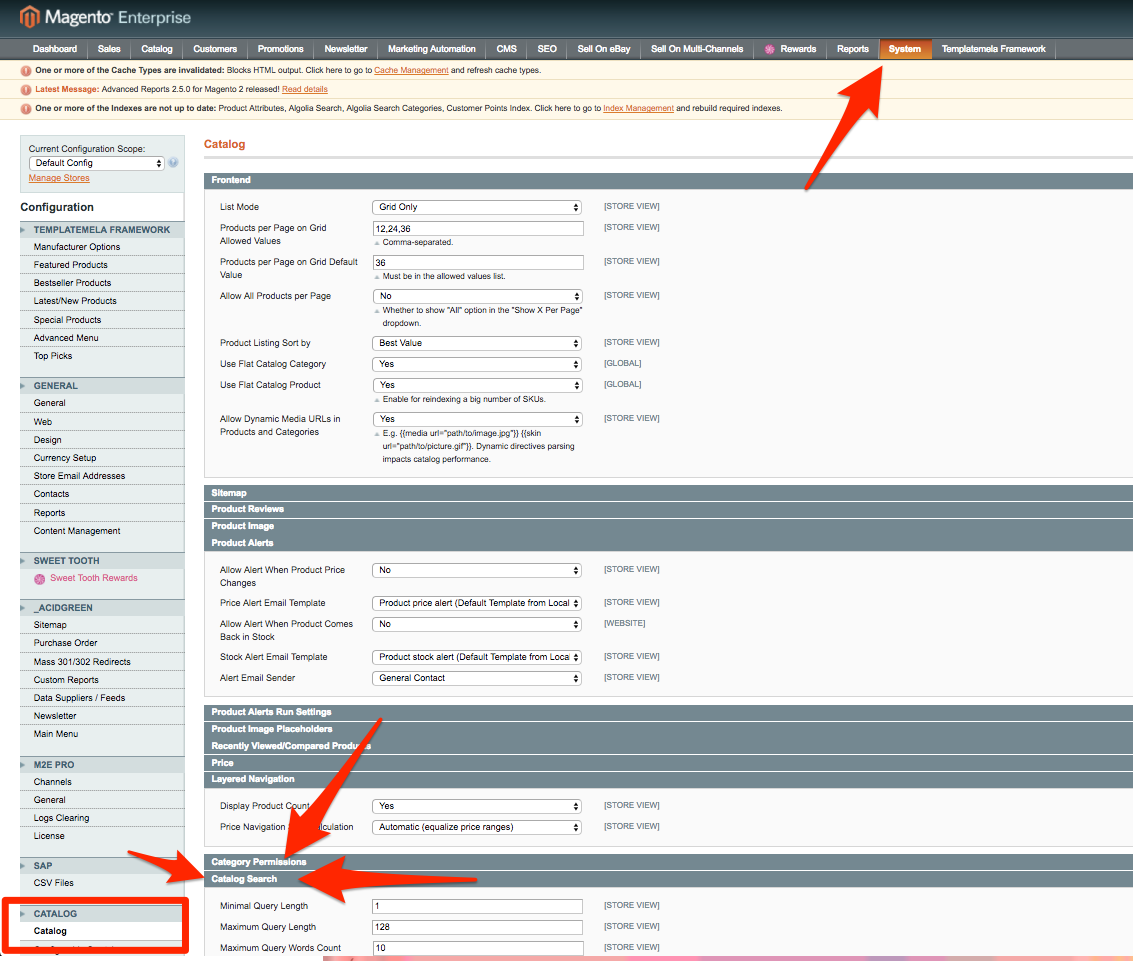
Attributes For Processing In On-site Search
This is the toughest part to understand. So if you can wrap your head around this, you’ve won half the battle…
Not so simply put, the way in which you can apply a logic to how Magento returns results is governed entirely by which data you decide to tell it to take a look at.
When creating an Attribute in Magento ALWAYS make sure that the Quick Search Box under ‘Front End Properties’ is selected.
Catalog > Attributes > Manage Attributes > Front end Properties > Use in Quick Search Box > Yes.
Top Tip: The Meta Keywords attribute no longer has any SEO value. Soooo... If you just add lots of keywords into this section and then use the steps provided above, it can help the product to show better search results without having to alter the look of the page at all! What’s more, If you’re doing this on Magento Enterprise v1x and you select Solr instead of MySQL, you can add weighting on a scale of 1-10. This scale is measured in terms of importance… For example if you give it a rating of 1, it’s going to understand that it’s not all that relevant. However, if you give it a rating of 10, it’ll show every time that keyword appears.
I’ve categorised the steps below depending on the Magento version you’re using...
Magento Enterprise v1x:
Again, this functionality is only available for the Solr option on Magento 1 Enterprise. So skip ahead if that doesn’t include you...
Product attributes that are enabled for quick search use an additional Search Weight parameter. These parameters denote the priority of a specific attribute in Solr search. A customer can then enter a search term in the Magento search results bar on your website and the attribute search weight is taken into account for more accurate and relevant results. And attributes with a greater search weight are searched and returned first by Solr.
Let’s use an example created by Magento themselves… “‘E.g. a system has two attributes with different weights, where the ‘colour’ attribute has a search weight of 3, and the description attribute has a search weight of 1. When a customer searches for the word, ‘red’, Solr returns a list of products that have a colour attribute value of ‘red’, but does not include products with the word ‘red’ in the description. This result is returned because the search weight of the ‘colour’ attribute is higher than the weight of the ‘description’ attribute. The higher the number, the higher the priority.”
Magento 2x (Community & Enterprise)
One of the MANY great things about Magento 2 (Community, too) is that, even if you are using MySQL you now have the option of adding weighting to your attributes.
This done simply by going to: Stores > Attributes > Product > Storefront Properties.
Perform More Effective Maintenance and Optimisation
None of these solutions have any machine learning or algorithms in place to improve performance, so the only way to improve the effectiveness of search is to keep running reports and optimising. This can be done by reviewing Search Terms that people have typed in and then making the right adjustments/optimising accordingly. Not only is this helpful for optimisation tactics, these search queries also provide great insight into how users are searching on your store, they also provide you with an understanding of what shoppers expect/hope to find on your website.
To do this on Magento 1, go to Catalog > Search Terms
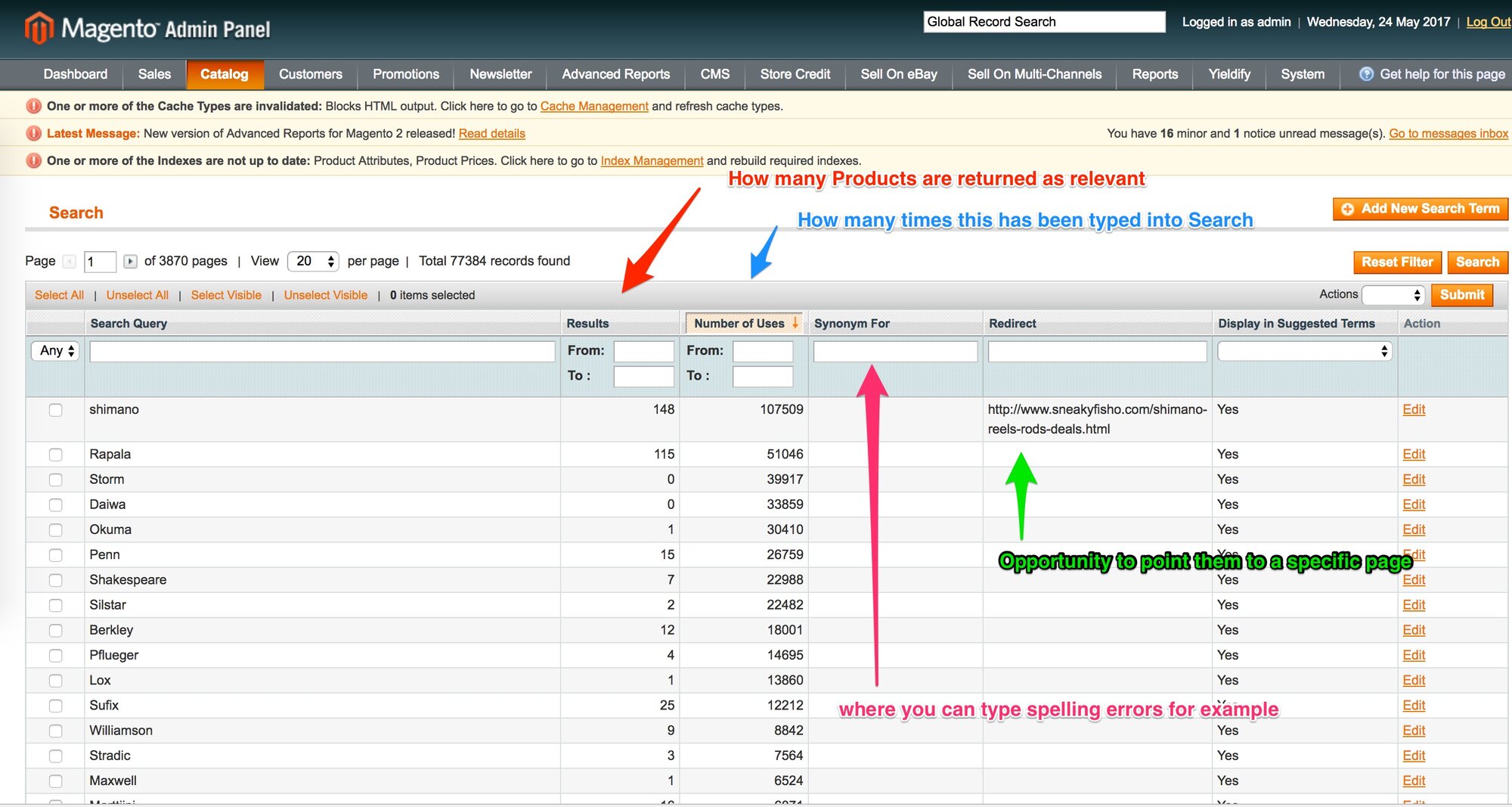
The Magento 2 configuration is a little different. They’ve actually split out the synonyms and search term reports. You can get to them from either:
Marketing > SEO & Search > Search Terms
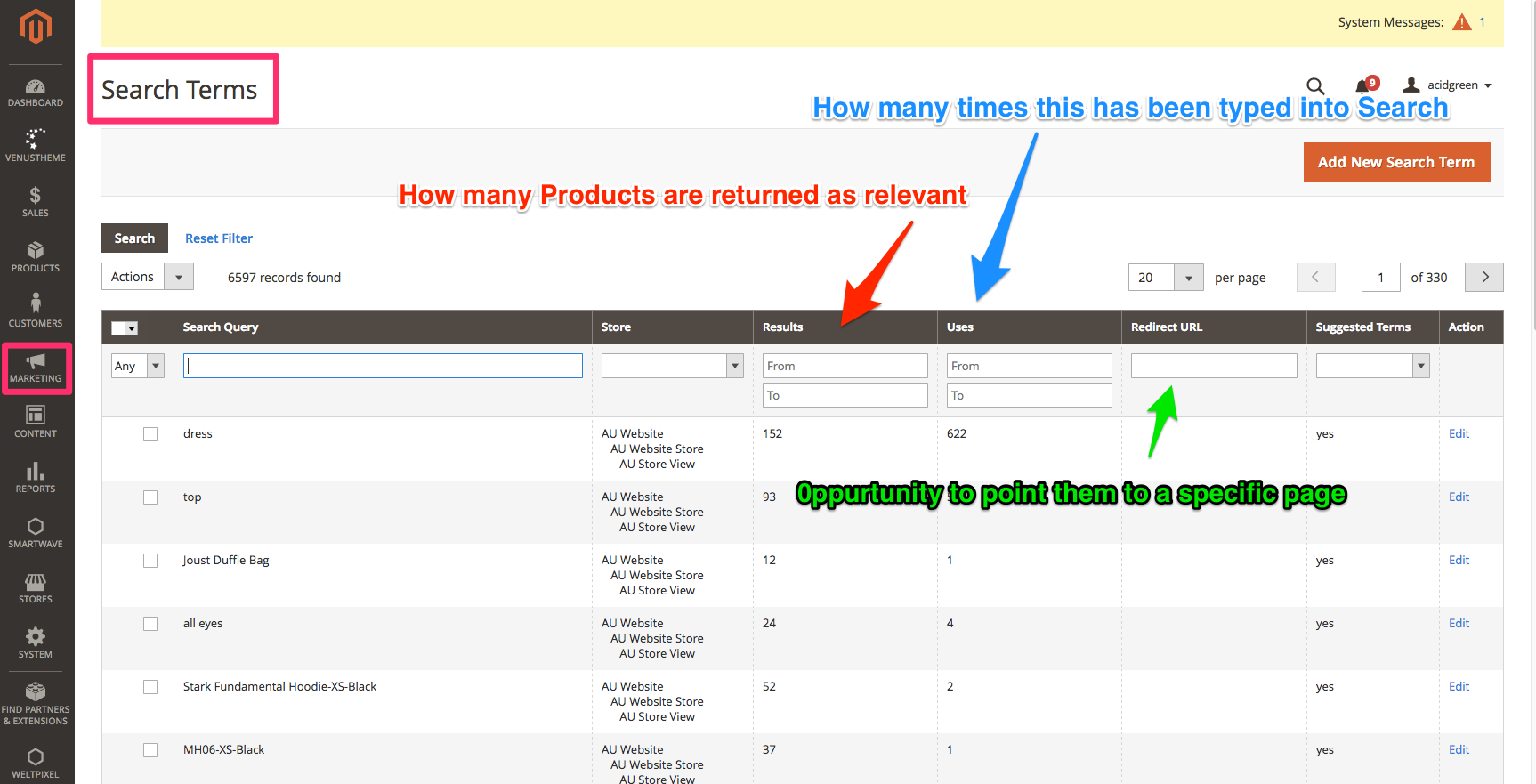
Marketing > SEO & Search > Search Synonyms
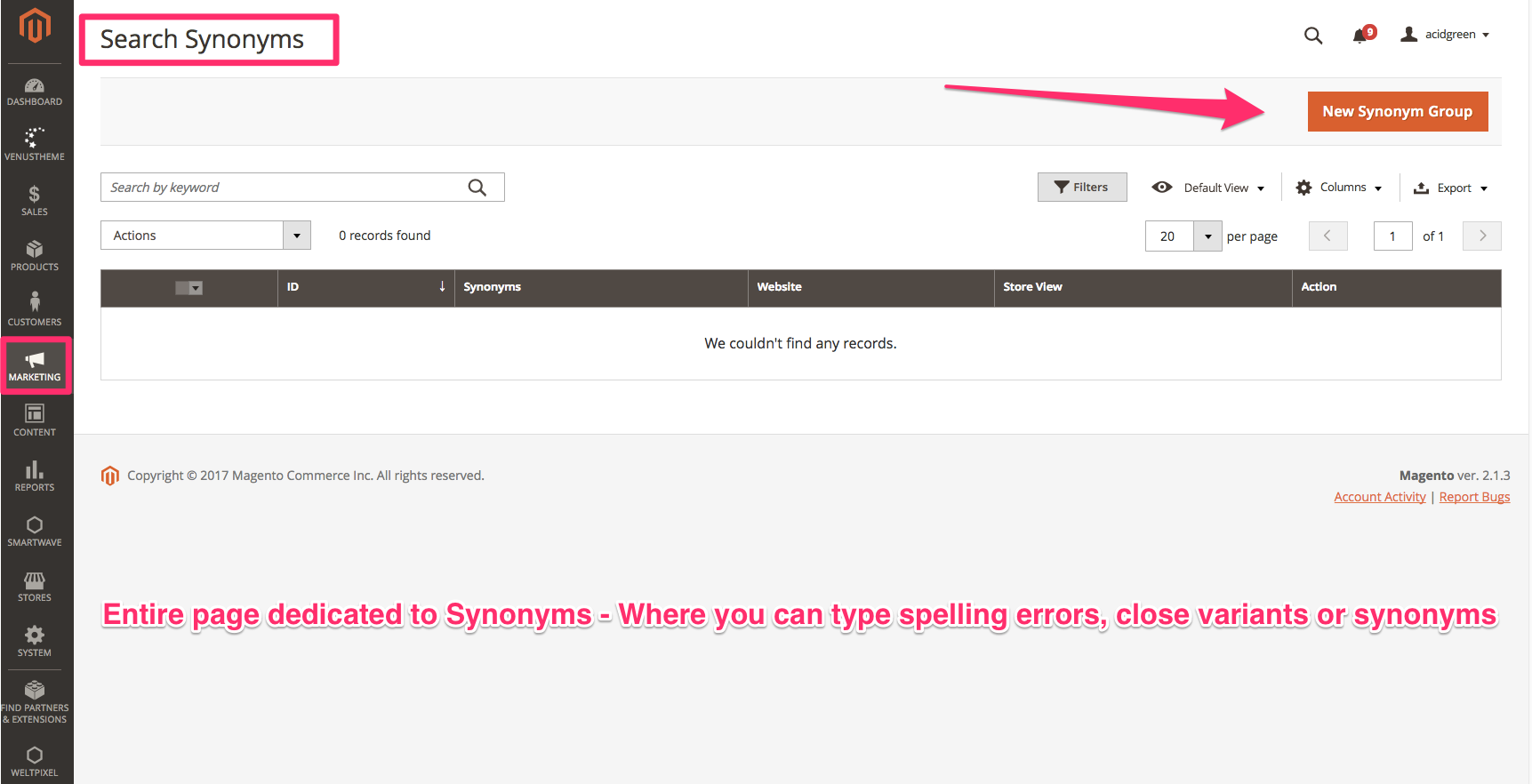
From here, the most important thing to do is to sort by Number of Uses. This is a vitol field as it shows what most people are searching for on your website. Results aren’t that important so long as a suitable amount of results are appearing for each unique search.
Here are the steps:
Step 1:
Sort the report by Number of uses.
Step 2:
Look for any misspelled words and then in the synonym box type in the correct spelling.
Step 3:
Perform your most popular searches on the front end of the site. If you are unhappy with the results, then create a CMS page merchandised with exactly what you want.
When you look into your search history, you’ll see that there are a lot of the same searches. For example, if you’re a printer supplier, you might find that a lot of people search for HP, a particularly popular printer brand. And you know what, you already have a category landing page dedicated to HP. This is a great opportunity to configure a redirect to ensure that when your visitors do search for HP in your optimised Magento search results bar, they’re directed straight to the landing page. Not only does this guarantee they find what they’re looking for, you can be reassured that they’re being taken to a landing page that has been curated with the best selling and/or most popular items. That’s a giant tick in the box for solid UX.
How do you accomplish this? Head to: Catalog > Search Terms and then browse the list of related search terms, click edit or ‘add new search term’ in the top right corner. Then, the rest is simple. Just specify the redirect URL that you would like your customers to be guided to.
Wait To See The On-Site Improvements
Implementing these quick configurations is a sure fire way to maximise the user experience and ultimately drive up revenue and customer retention. We want to see that conversion rate soar!
If you still think optimising the Magento search results bar is a waste of time, then you’ve got the wrong attitude. What’s the point of having a search bar if it doesn’t do it’s job properly?
You’ve put enough hard work in so far to get your site working as efficiently as it possibly can, don’t let it go to waste by neglecting the simpler, seemingly ‘less important’ tasks.
That being said, if you’ve skimmed this post and suddenly decided that you’re willing to spend a little extra dough on your Magento search results bar for complete superior search functionality, there are a few excellent third party search extensions that can be installed and maintained at a pretty reasonable price. And we’ve also provided a brief summary of those below…
Using A Third Party Extension
As a professional digital agency, we will always recommend using a third party search extension if you can afford it.
However, if you decide to use a third party extension, it is important to do your research. Make sure you choose one that actually adds value and doesn’t require more manual labour than it’s really worth.
So which ones do provide value?
SLi has proven international success and acidgreen highly recommends considering it when looking into optimising your Magento search results bar. SLi is currently utilized by some of the world’s top online retailers and with over 15 years experience, it supports 18 languages on 5 different continents.
Why is it so popular with Magento merchants?
SLi is a full SaaS solution, which means it is faster and easier to implement and maintain than if you were to host it yourself. The benefit of having a Magento search results bar extension such as SLi means that it is on-premise, aka you have full control over how the solution is managed and updated. It also has great ease of navigation. As are most extensions, it is much more intuitive than Magento’s in-built solution.
SLi is a predictive product discovery platform that uses machine learning from customers. It is actually able to predict what your shopper is most likely to buy right now. Using a commendable search extension such as SLi can generate more traffic, and convert your shoppers into buyers whilst maximising your order values.
What’s more…
The Magento extension currently have a great programme installed called Scorecard that scores the performance of your website search engine. This quick and easy to us programme is a great way for businesses to benchmark their performance against industry best practice.
Another machine learning Magento search results bar extension acidgreen highly recommends (if you’re in the marketplace) is SearchSpring.
As we’ve been through for the in-built extension, SearchSpring also allows you to visually merchandise which products have the highest conversion rates, and then manually place those at the top of the search list. However, with SearchSpring this procedure it a lot simpler.
The SearchSpring Magento search extension is also great for larger digital commerce stores that have enhanced, responsive websites for multiple platforms e.g. mobile and tablet devices. The extension allows merchants to deploy customizable price ranges, rating, colour palettes and size grids…even unique landing pages for highly searched products. SearchSpring’s AutoComplete system also supports spell check, relevant type-ahead suggestions and promotional banners for supreme UX.
The Importance Of On-Site Search Optimisation
So, in conclusion, no matter if you decide to head down the cheaper, rockier route of optimising your already in-built Magento search results bar, or you decide to splurge the extra cash on a certified extension, make sure you take the correct measures to ensure your Magento search results bar is performing to the best of its ability. Don’t let it be neglected. More and more companies are increasing their investment on-site search as they’re slowly realising the incremental benefits that effective technology can bring to their online business and overall brand.
The steps provided above are sure to set you and your business on the right track. Let’s give a cheer for on-site optimisation! Hurrah! (an optimised search engine would recognise this as a synonym for Hooray…)
–
acidgreen is an award winning e-commerce agency specialising in Magento, Shopify Plus and digital marketing with over 15 years of industry experience. Our certified developers and digital marketers are highly qualified to create aesthetically pleasing Magento and Shopify Plus websites that generate the highest amount of conversions and provide the best ROI. Be sure to follow us on LinkedIn, Facebook and Twitter, or give us a call to learn more about our services.
Related articles